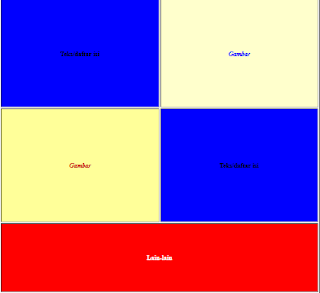Layout 9
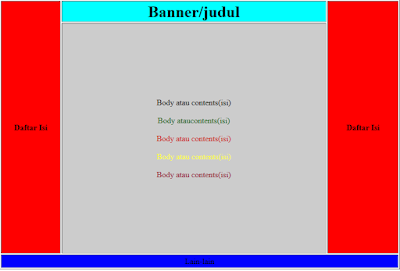
Coding : <!DOCTYPE html > <head> <title>left </title> </head> <body> <form id="form1" name="form1" method="post" action=""> <table width="800" height="512" border="1" align="center"> <tr> <td width="15%" rowspan="2" align="center" bgcolor="FF0000"><strong>Daftar Isi </strong> </td> <td width="67%" height="23" align="center" bgcolor="#00FFFF"><font size="+3"><strong>Banner/judul</strong></font></td> <td width="18%" rowspan="2" align="center" bgcolor="#FF0000"><strong>Daftar Isi </strong> </td> </tr> <tr> <td height="456" align="center" bgcolor="#CCCCCC"> <p>Body atau contents(