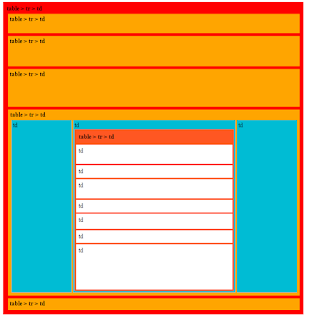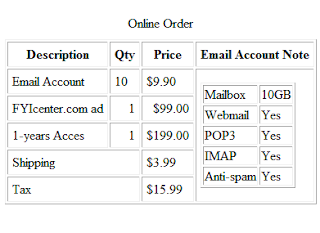P.WEB KEGIATAN 6

Coding: <!DOCTYPE html> <head> <title>Top index</title> </head> <body> <form id="form1" name="form1" method="post" action=""> <table width="800" height="542" border="1" align="center"> <tr> <td height="23" align="center" bordercolor="#FFFFFF" bgcolor="#FFFF00"><strong><font size="+5">Banner / Judul</font></strong></td> </tr> <tr> <td height="457" align="center" bgcolor="#CCCCCC"> <p>Body atau contents(isi)</p> <p><font color="#006600">Body atau contents(isi)</font></p> <p><font color="#CC0000">Body atau contents(isi)</font></p> <p><font color=